Clarion NX503E manuals
Owner’s manuals and user’s guides for Car navigation systems Clarion NX503E.
We providing 1 pdf manuals Clarion NX503E for download free by document types: Installation Manual
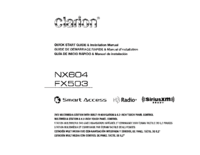
Clarion NX503E Installation Manual (199 pages)
Brand: Clarion | Category: Car navigation systems | Size: 13.19 MB |

Table of contents
\'l
1
Contents
2
* 5 This
5
~·~1=-,i
6
&CAUTION
9
NX604/FX503
11
'0
12
CONNECTION
13
Figure 1
14
Figure 2
14
0 Installing
15
-:::~;~
17
Clarion
19
WARNING
24
CAUTION
25
PRECAUTIONS
27
VOL+
32
VOL
32
POWER
32
(NX604 only)
33
MENU
35
SiriusXM
35
Playing DVDs
38
Setting DVDs
39
New Station
51
Smart Access
58
Smart Access
58
Rear camera
69
MP3 files
72
WMA files
72
Country code
74
Trademarks
75
QCA-306-10
86
Navigation
88
Example
96
Instruction
97
Details
98
Description
100
Button(s)
107
2.3.5 Quick menu
108
Shortcut for
108
5.2 'More' menu
179
Vehicle types:
185
6 Glossary
192
Vehimarker
193
7 Copyright note
194
QY-1110U
195
QCA-306-100
195
··•""
196
CLARION
199
LIMITED
199
WARRANTY
199
 Clarion MAX983HD User's Manual,
187 pages
Clarion MAX983HD User's Manual,
187 pages
 Clarion Navigation In-Car Entertainment User's Manual,
147 pages
Clarion Navigation In-Car Entertainment User's Manual,
147 pages
 Clarion NAX970HD User's Manual,
1 pages
Clarion NAX970HD User's Manual,
1 pages
 Clarion M301RC-RET Owner`s manual,
12 pages
Clarion M301RC-RET Owner`s manual,
12 pages
 Clarion NX700 User manual,
90 pages
Clarion NX700 User manual,
90 pages
 10. DVD VIDEOSYSTEM (nur VRX848RVD),
79 pages
10. DVD VIDEOSYSTEM (nur VRX848RVD),
79 pages
 Clarion NP509 User manual,
53 pages
Clarion NP509 User manual,
53 pages
 Clarion P200 User`s guide [en] ,
156 pages
Clarion P200 User`s guide [en] ,
156 pages
 Clarion NAX943DV Owner`s manual,
72 pages
Clarion NAX943DV Owner`s manual,
72 pages
 Clarion NAX943DV Owner`s manual,
72 pages
Clarion NAX943DV Owner`s manual,
72 pages
 Owner`s manual & Installation manual Mode d`emploi et,
81 pages
Owner`s manual & Installation manual Mode d`emploi et,
81 pages
 Clarion NP400 Owner`s manual,
22 pages
Clarion NP400 Owner`s manual,
22 pages
 Clarion NP401 Owner`s manual,
81 pages
Clarion NP401 Owner`s manual,
81 pages

 Clarion NP509 Installation manual,
11 pages
Clarion NP509 Installation manual,
11 pages
 Clarion NP509 User manual [en] ,
79 pages
Clarion NP509 User manual [en] ,
79 pages
 Clarion VX409 6.5-Inch Double-DIN Multimedia Station with Touch,
2 pages
Clarion VX409 6.5-Inch Double-DIN Multimedia Station with Touch,
2 pages
Clarion devices













