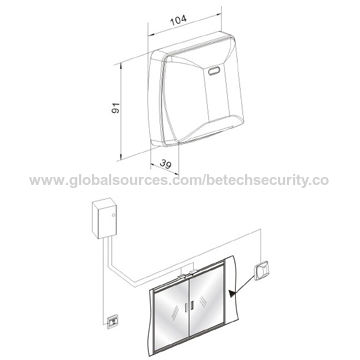Clarion AUTOPC 310C manuals
Owner’s manuals and user’s guides for CD players Clarion AUTOPC 310C.
We providing 2 pdf manuals Clarion AUTOPC 310C for download free by document types: User Manual, Owner's Manual
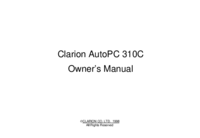
Clarion AUTOPC 310C Owner's Manual (174 pages)
Brand: Clarion | Category: CD players | Size: 1.07 MB |

Table of contents
Contents
7
DCP Legend
15
-Selector
17
Operation
17
DCP lowered
20
Chapter 2 –
27
Examples
35
Basic setup
38
Savings Time
38
Set the date
39
Set the time
39
Playing CDs
59
Change discs
61
CD handling
62
To change an
64
Example 2:
71
Inaccuracy
82
Intersection
89
Address Book
90
To set route
100
To backtrack a
103
What You’ll Need
107
To listen to a
109
Saving Messages
111
To change the
113
Sorting your
120
Deleting memos
123
Locking a memo
123
Unlocking a memo
123
Renaming a memo
124
Exporting a memo
124
Inserting the CF
125
Card for export
125
Changing memo
126
Adjusting
126
Microphone Gain
126
About Voice Memo
127
To reorder the
130
Start menu
130
Adjusting the
131
Password
133
To change a
135
Speech feedback
140
(voice) on/off
140
to select an
146
Commands list
147
Global Commands
147
Explanation of
149
Additional
152
Backing up data
153
Restoring data
154
Chapter 13 –
155
Hardware
155
To remove a
156
Troubleshooting
157
Entering
161
Example:
161
Avoid using data
164
Warm reboot
166
Cold reboot
166
Specifications
169
Glossary
171
More products and manuals for CD players Clarion
| Models | Document Type |
|---|---|
| AX430 |
Owner's Manual
  Clarion AX430 Owner`s manual,
14 pages
Clarion AX430 Owner`s manual,
14 pages
|
| DXZ368RMP |
Owner's Manual
 Clarion DXZ368RMP Owner`s manual,
40 pages
Clarion DXZ368RMP Owner`s manual,
40 pages
|
| DXZ445 |
Owner's Manual
  Clarion DXZ445 Owner`s manual,
36 pages
Clarion DXZ445 Owner`s manual,
36 pages
|
| DXZ63SMP |
Owner's Manual
 Clarion DXZ63SMP Owner`s manual,
41 pages
Clarion DXZ63SMP Owner`s manual,
41 pages
|
| M275 |
Specifications
   Clarion M275 Specifications,
32 pages
Clarion M275 Specifications,
32 pages
|
| M455 |
Owner's Manual
 Clarion M455 Owner`s manual,
27 pages
Clarion M455 Owner`s manual,
27 pages
|
| CZ102 |
Owner's Manual
 Clarion CZ102 Owner`s manual,
16 pages
Clarion CZ102 Owner`s manual,
16 pages
|
| DB248R |
Owner's Manual
 Clarion DB248R Owner`s manual,
14 pages
Clarion DB248R Owner`s manual,
14 pages
|
| DXZ545MP |
Owner's Manual
  Clarion DXZ545MP Owner`s manual,
41 pages
Clarion DXZ545MP Owner`s manual,
41 pages
|
| VRX935VD |
Owner's Manual
 Clarion VRX935VD Owner`s manual [en] ,
60 pages
Clarion VRX935VD Owner`s manual [en] ,
60 pages
|
| CZ209 |
Owner's Manual
 Clarion CZ209 Owner`s manual,
23 pages
Clarion CZ209 Owner`s manual,
23 pages
|
| DXZ275MP |
Owner's Manual
  Clarion DXZ275MP Owner`s manual,
41 pages
Clarion DXZ275MP Owner`s manual,
41 pages
|
| CZ109 |
Owner's Manual
  Clarion CZ109 Owner`s manual,
25 pages
Clarion CZ109 Owner`s manual,
25 pages
|
| DXZ925 |
Owner's Manual
  Clarion DXZ925 Owner`s manual,
42 pages
Clarion DXZ925 Owner`s manual,
42 pages
|
| M475 |
Specifications
 Clarion M475 Specifications,
36 pages
Clarion M475 Specifications,
36 pages
|
| VRX93SVD |
Owner's Manual
 Clarion VRX93SVD Owner`s manual,
82 pages
Clarion VRX93SVD Owner`s manual,
82 pages
|
| DXZ47SMP |
Owner's Manual
 Clarion DXZ47SMP Owner`s manual,
41 pages
Clarion DXZ47SMP Owner`s manual,
41 pages
|
| DB156 |
Owner's Manual
 Clarion DB156 Owner`s manual,
11 pages
Clarion DB156 Owner`s manual,
11 pages
|
| CZ101 |
Owner's Manual
 Clarion CZ101 Owner`s manual,
28 pages
Clarion CZ101 Owner`s manual,
28 pages
|
| EA1251 |
Owner's Manual
 Clarion EA1251 Owner`s manual,
10 pages
Clarion EA1251 Owner`s manual,
10 pages
|