Clarion DXZ545MP User Manual Page 25
- Page / 41
- Table of contents
- BOOKMARKS
Rated. / 5. Based on customer reviews


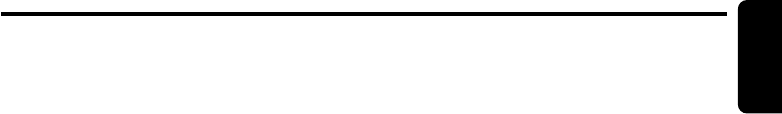
DXZ545MP 25
English
CD Changer Operations
Scan play
Scan play locates and plays the first 10 seconds
of each track on a disc automatically. This func-
tion continues on the disc until it is cancelled.
∗ The scan play is useful when you want to select a
desired track.
1. Press the [SCN] button to start track scan-
ning. “SCN” lights in the display.
2. To cancel the scan play, press the [SCN] but-
ton again. “SCN” goes off from the display
and the current track continues to play.
Disc scan play
Disc scan play locates and plays the first 10 sec-
onds of the first track on each disc in the cur-
rently selected CD changer. This function contin-
ues automatically until it is cancelled.
∗ Disc scan play is useful when you want to select a
desired CD.
1. Press and hold the [SCN] button for 1 sec-
ond or longer. “DISC” and “SCN” light in the
display and disc scan play starts.
2. To cancel disc scan play, press the [SCN]
button again. “DISC” and “SCN” go off from
the display and the current track continues to
play.
Repeat play
Repeat play continuously plays the current track.
This function continues automatically until it is
cancelled.
1. Press the [RPT] button. “RPT” lights in the
display and the current track is repeated.
2. To cancel repeat play, press the [RPT] button
again. “RPT” goes off from the display and
normal play resumes.
Disc repeat play
After all the tracks on the current disc have been
played, disc repeat play automatically replays
the current disc over from the first track. This
function continues automatically until it is can-
celled.
1. Press and hold the [RPT] button for 1 second
or longer. “DISC” and “RPT” light in the dis-
play and disc repeat play starts.
2. To cancel disc repeat play, press the [RPT]
button again. “DISC” and “RPT” go off from
the display and normal play resumes on the
current track.
Random play
Random play selects and plays individual tracks
on the disc in no particular order. This function
continues automatically until it is cancelled.
1. Press the [RDM] button. “RDM” lights in the
display and random play begins.
2. To cancel random play, press the [RDM] but-
ton again. “RDM” goes off from the display
and normal play resumes.
Disc random play
The disc random play selects and plays indi-
vidual tracks or discs automatically in no par-
ticular order. This function continues automati-
cally until it is cancelled.
1. Press and hold the [RDM] button for 1 sec-
ond or longer. “DISC” and “RDM” light in the
display and disc random play starts.
2. To cancel disc random play, press the [RDM]
button again. “DISC” and “RDM” go off from
the display and normal play resumes from
the current track.
- DXZ545MP 1
- 1. FEATURES 2
- Contents 2
- 2. PRECAUTIONS 3
- Handling Compact Discs 4
- 5 DXZ545MP 5
- Français 5
- 4. NOMENCLATURE 6
- ● When the Sirius Satellite 7
- Radio is connected 7
- ● When the CD/DVD changer is 7
- ● When the TV is connected 7
- LCD Screen 8
- Display Items 8
- Removing the DCP 9
- Attaching the DCP 9
- 6. REMOTE CONTROL 10
- DXZ545MP 11 11
- 7. OPERATIONS 12
- DXZ545MP 13 13
- Radio Operations 14
- DXZ545MP 15 15
- CD/MP3/WMA Operations 16
- DXZ545MP 17 17
- 18 DXZ545MP 18
- TRK REPEAT” 19
- -REPEAT” 19
- TRK RANDOM” 19
- -RANDOM” 19
- Different pieces of music 20
- (2-ZONE function) 20
- Operations Common to 21
- Each Mode 21
- 22 DXZ545MP 22
- DXZ545MP 23 23
- 8. OPERATIONS OF ACCESSORIES 24
- DXZ545MP 25 25
- TV Operations 26
- Preset scan 27
- Setting the TV diver 27
- 9. IN CASE OF DIFFICULTY 28
- 10. ERROR DISPLAYS 29
- 11. SPECIFICATIONS 30
- Clarion Co., Ltd 31
- [<<OIIl] 32
- [<<OIIlj 32
- [<<OIIlJ 32
- 33
- • 'Precaution 34
- -Front Right 35
- :::l=O--..---o<:0 36
- CLARION LIMITED WARRANTY 37
- CHANNELS OF THE 38
- Satellite Radio 40
- 't,v 40

 (11 pages)
(11 pages) (11 pages)
(11 pages) (28 pages)
(28 pages)







Comments to this Manuals