Clarion VRX756VD User Manual Page 4
- Page / 73
- Table of contents
- BOOKMARKS
Rated. / 5. Based on customer reviews


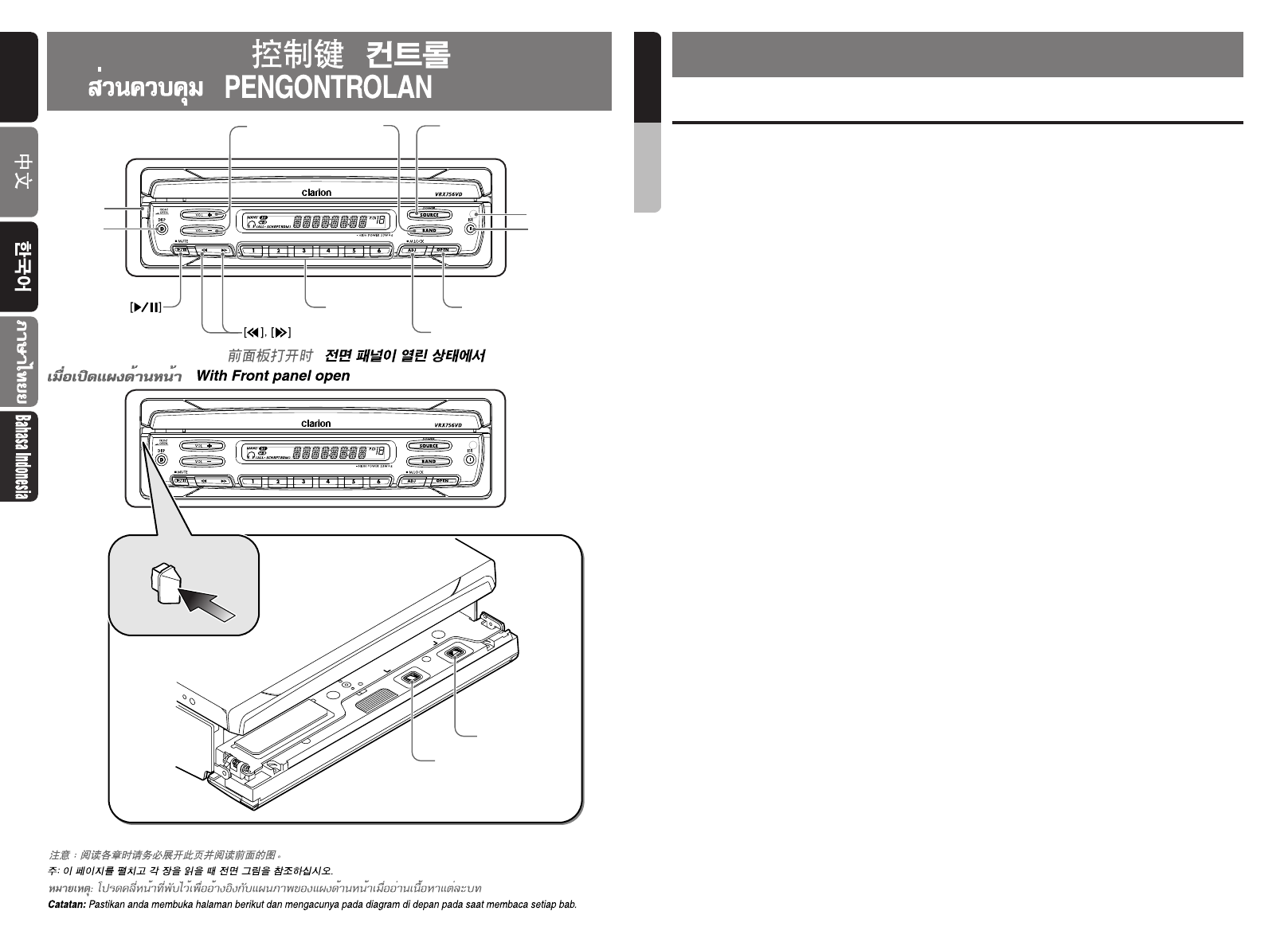
English
280-8207-00
VRX756VD 75 VRX756VD
280-8207-00
6 VRX756VD
280-8207-00
English
Owner’s manual
English
Owner’s manual
Note: Be sure to unfold this page and refer to the front diagrams as you read each chapter.
With the Front panel open / /
/
3.
CONTROLS
/ /
/
[
BAND
]
[
VOL
]
[
DISP
]
[
ISR
]
[
SENSOR
]
[
DIRECT
]
[
OPEN
]
[
ADJ
]
[
FRONT
OPEN
]
[
SOURCE
]
[
FRONT OPEN
]
[
Q
]
[
TILT
]
4. NOMENCLATURE
[VOL] button
• Use this button to increase/decrease the
volume.
[BAND] button
• Press this button to switch the receiving bands
for radio/TV mode, etc. Press and hold this
button for 1 second or longer to switch the
SEEK/MANUAL tuning modes.
• Use this button to move to the first track on a
disc in the DVD video mode.
• Use this button to switch to the next disc in the
changer mode.
[SOURCE] button
• Press this button to turn on the power. Press
and hold this button for 1 second or longer to
turn off the power.
• Press this button to switch the modes such as
radio.
[SENSOR]
• Remote control infrared sensor.
[ISR] button
• Use this button to enter the ISR (Instant
station recall) standby mode.
• Press and hold this button for 2 seconds or
longer to store the current station into ISR
memory in the radio mode.
∗ ISR is disabled when 2-ZONE is ON.
[OPEN] button
• Use this button to open/close the liquid crystal
panel.
• Press and hold this button for about 2
seconds or longer so that the liquid crystal
panel is positioned horizontally when the
liquid crystal panel is open (Air Conditioner
Operation mode).
Names of Buttons
Note:
• Be sure to read this chapter referring to the front diagrams of chapter “3. CONTROLS” on page 5 (unfold).
[ADJ] button
• Shows the ADJUST MODE menu to change
the settings when the liquid crystal panel is
open.
• Press and hold this button for 1 second or
longer, the liquid crystal panel can be
switched to a composite screen to lock the
monitor. (To enable this function, go to the
GENERAL menu (within the ADJUST MODE
menu), and use the [CONNECT] key to select
“NAVI” or “OTHERS”).
[DIRECT] buttons
• Use this button to select a preset channel in
the radio/TV mode.
• Use this button to select a disc in the changer
mode.
• Press and hold one of the [DIRECT] buttons
for 2 seconds or longer to store the current
station into preset memory.
[a], [d] buttons
• Use this button to tune to a station in the
radio/TV mode.
• Use this button to select a track in the CD,
Video CD, MP3, iPod and CD changer mode.
• Use this button to select a chapter in the DVD
video and DVD changer mode.
[s] button
• Press this button to enter the play pause
mode in the DVD video mode, iPod mode and
changer mode. Press the button again to
resume playback.
• Press and hold this button for 1 second or
longer to mute the sound in the DVD video
mode, iPod mode and changer mode.
• Press this button to mute the sound in the
radio/TV/VISUAL mode.
[DISP] button
• Use this button to switch the indications such
as play status on the information panel.
[FRONT OPEN] button
• Use this button to open the Front panel.
When the Front panel open
[TILT] button
• Use this button to adjust the angle of the liquid
crystal panel in 5 steps when the liquid crystal
panel is open.
• When the panel is closed, holding this button
depressed for 2 seconds or longer will enable
the panel calibration function.
[Q] button
• Use this button to eject a disc.
+VRX756VD-003-008 05.1.28, 6:04 PM2
- VRX756VD 1
- 1. FEATURES 2
- 5. DISPLAY 3
- 2. PRECAUTIONS 3
- CONTROLS 4
- 4. NOMENCLATURE 4
- Color LCD Display 7
- OPERATION 8
- 12 VRX756VD 10
- 280-8207-00 11
- 14 VRX756VD 12
- 7. REMOTE CONTROL 14
- When 2-ZONE function is OFF: 15
- When 2-ZONE function is ON: 16
- HOLD FLAP 17
- 9. CAUTIONS ON HANDLING 18
- 10. DVD VIDEO SYSTEM 19
- 22 VRX756VD 20
- Basic Operations 21
- 24 VRX756VD 22
- Adjusting the AUDIO 23
- 26 VRX756VD 24
- Adjusting the MONITOR 25
- Adjusting the GENERAL 26
- 2-ZONE Function 27
- 30 VRX756VD 28
- Radio Operations 29
- 32 VRX756VD 30
- DVD Video Player Operations 31
- 34 VRX756VD 32
- Setting up the parental level 33
- DVD Video Operations 34
- Switching KEY PAD position 35
- Stopping playback 35
- Pausing playback 35
- Showing the DVD menu 35
- 38 VRX756VD 36
- 40 VRX756VD 38
- Watching a video CD 39
- Listening to a CD 40
- Listening to an MP3 42
- 46 VRX756VD 44
- Controlling the iPod 45
- 48 VRX756VD 46
- Switching to the VISUAL mode 47
- CD Changer Operations 48
- DVD Changer Operations 50
- TV Operations 51
- 54 VRX756VD 52
- Other Functions 53
- 56 VRX756VD 54
- 5.1 ch Surround Decoder 55
- Operations 55
- 58 VRX756VD 56
- P.EQ mode 57
- DSF mode 57
- 60 VRX756VD 58
- 12. IN CASE OF DIFFICULTY 59
- 62 VRX756VD 60
- 13. ERROR DISPLAYS 61
- 14. SPECIFICATIONS 62
- 3. GENERAL CAUTIONS 64
- 4. CAUTIONS ON INSTALLATION 64
- 5. INSTALLING THE MAIN UNIT 65
- Installation and Wire 66
- Fuse (15A FUSE) 67
- Fuse holder 67
- AUDIO IN 68
- 72 VRX756VD 70
- 9. SAMPLE SYSTEMS 71
 (10 pages)
(10 pages) (30 pages)
(30 pages)







Comments to this Manuals