Clarion SIRIUS CLHK Home Installation Guide
Browse online or download Installation Guide for Car video systems Clarion SIRIUS CLHK Home. Clarion SIRIUS CLHK Home Installation guide User Manual
- Page / 20
- Table of contents
- BOOKMARKS




- Home Installation Kit 1
- Dear Customer 3
- Copyright and Trademarks 4
- Precautions 4
- FCC Notice 4
- Contents 5
- 1. Package contents 6
- 2. Installation cautions 7
- 3. Connections 7
- 4. Position the antenna 8
- 5. Install the receiver 8
- 6. Removing the receiver 9
- 7. Mount the antenna 10
- 8. Connect to the stereo 11
- Home Installation Guide 12
- 200503-CLHK-10 Rev1.0 20
- 661 West Redondo Beach Blvd 20
Summary of Contents
CLHK Home Installation KitHome Installation Guide1234567890POWER JUMP MEMO BAND MENUDISPCATClarion_SIRIUS_PnP_Shuttle_Home_Installation_Guide.book
Home Installation Guide82. Gently lift the receiver upwards.Removing the receiver1234567890POWERJUMPMEMOBANDMENUDISPCATPlace the antenna on a relative
CLHK95. If mounting the antenna outside, fix it in the best position. Indoors, the antenna can be free-standing.6. Turn the Plug and Play receiver off
Home Installation Guide10NOTESClarion_SIRIUS_PnP_Shuttle_Home_Installation_Guide.book Page 10 Tuesday, February 1, 2005 5:55 PM
CLHK11NOTESClarion_SIRIUS_PnP_Shuttle_Home_Installation_Guide.book Page 11 Tuesday, February 1, 2005 5:55 PM
Home Installation Guide12NOTESClarion_SIRIUS_PnP_Shuttle_Home_Installation_Guide.book Page 12 Tuesday, February 1, 2005 5:55 PM
CLHK13NOTESClarion_SIRIUS_PnP_Shuttle_Home_Installation_Guide.book Page 13 Tuesday, February 1, 2005 5:55 PM
Home Installation Guide14NOTESClarion_SIRIUS_PnP_Shuttle_Home_Installation_Guide.book Page 14 Tuesday, February 1, 2005 5:55 PM
CLHK15For USA and Canada onlyThis product is warranted against all defects in material workman-ship for a period of one year from the date of original
Home Installation Guide16Clarion_SIRIUS_PnP_Shuttle_Home_Installation_Guide.book Page 16 Tuesday, February 1, 2005 5:55 PM
Clarion_SIRIUS_PnP_Shuttle_Home_Installation_Guide.book Page 1 Tuesday, February 1, 2005 5:55 PM
Clarion_SIRIUS_PnP_Shuttle_Home_Installation_Guide.book Page 2 Tuesday, February 1, 2005 5:55 PM
200503-CLHK-10 Rev1.0Clarion Corporation of America661 West Redondo Beach Blvd.www.clarion.comClarion_SIRIUS_PnP_Shuttle_Home_Installation_Guide.book
CLHK1Dear CustomerCongratulations on your purchase of the world’s finest brand in the electronic industry. At Clarion we are committed to high-quality
Home Installation Guide2PrecautionsDo not mount the Plug and Play receiver where it obstructs any home entertainment component, such as your:• Televis
CLHK3ContentsPackage contents ... 4Installation cautions ... 5Connections ...
Home Installation Guide4 In addition to this manual, this kit includes the following:1. Package contentsHome antennaAudio cableCradlePower adapterClar
CLHK5• Don’t connect the power adapter cable to a wall outlet until you’ve made and verified all other connections. Connect the power adapter cable la
Home Installation Guide6For best reception, place the antenna near a window. Initially, you may need to position the antenna several times to find the
CLHK72. Gently slide the Plug and Play receiver into the cradle.3. Press on the top of the receiver to engage the connectors.The clip automatically en
More documents for Car video systems Clarion SIRIUS CLHK Home
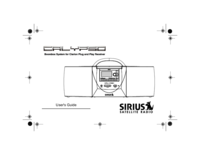

 (17 pages)
(17 pages) (70 pages)
(70 pages)
 (8 pages)
(8 pages)







Comments to this Manuals