Clarion SIRIUS CLHK Home User's Guide
Browse online or download User's Guide for Car video systems Clarion SIRIUS CLHK Home. Clarion SIRIUS CLHK Home User`s guide User Manual
- Page / 43
- Table of contents
- BOOKMARKS
- Play Receiver 1
- Dear Customer 2
- Basic Operations 4
- What comes in the-box 6
- Additional components 6
- Preparing to use the receiver 8
- User's····Guide 9
- ---l!!L~~lC:2~~ITL.-l::iJ 11
- Enter' 12
- Olarlrle1 12
- Previewing by category 13
- Previewing all channels 14
- Jump settings 14
- User's Guide 15
- 01 Ch.ann;.] 16
- Storing favorites 18
- Tuning by preset number 19
- Storing favorite information 20
- Replacing information 22
- Finding favorites 22
- 1 ChcffJe.l 23
- Parent control features 24
- Turning the unit off 24
- Sample SIRIUS 26
- Initial Game Alert: sounds 27
- All Score Updates: sounds 27
- Skipping 28
- Accessing skipped channels 29
- Restoring a skipped channel 29
- Locking a channel 29
- Accessing locked channels 30
- Restoring a locked channel 30
- Changing the lock code 30
- Memory Options 32
- Time Based Features 32
- Shutdown 34
- 15,30,45 34
- -------1 36
- Description 37
- Probable Cause 37
- West Redondo Beach Blvd 42
- 200502-CALYPSO-10 Rev. 1 42
- Radio CatoUca Mundial 43
Summary of Contents
ClarionCalypso~PlugandPlay ReceiverclarionDISP~UzJIpOWERlslRIUSitUser's Guide
Calypso9Receiver controls (front panel)Category up arrow moves forwardthrough channel groups based oncontent category.Category down arrow moves backth
10User's GuideDefault displayChanging the size of the textPress DISP to alternate among two display options:Large artist's name and song tit
Calypso11Largeisuseful when viewing the display at adistance, but may cause the screen to scroll ifthe name or titleistoo long to fit the screen.• Sma
12User's GuideTuning by previewing what's playingThere are two ways to preview what's playing beforeselecting a channel.Previewing by c
Calypso13Previewing all channelsThis procedure lets you view regardless of categorywhat's currently playingonother channels withoutchanging the c
14User's GuideConfiguringJumpfortrafficreports1.Turn the Encoder knob to highlight "Traffic;' thenpress the knob to make your selection
Calypso15ConfiguringJUMPforyourfavorite channel1.Turn the Encoder knob to highlight "JumpSet,"then press the knob to make your selection.Cho
16User's GuideGame Zone." You may select one team from eachsports league and college category.This procedure explains how to select one team
Calypso17Initial Game Alert sounds an alert when yourfavorite teamisplaying a game.All Score Updates sounds an alert when yourteam is playing and scor
18User's GuideDirect tuning by band and preset number1.Press BAND momentarily and againmomentarily to switch among the three bands:AyByandC.The b
Your Plug and Play receiver requires one or both ofthe following adapter kits for operation:Home/Office Kit part number: CLHKClarion and Sirius Satell
Calypso195.Press the knob to tune to the selected channel.The channel changes and the display indicatesyou areinPreset Tune Mode.Preset Tune ModeSavin
20User's Guidethe program asks you to select one of theteams playing to store.Choosing a team to store2.If storing team information, rotate the E
Calypso21shows how many of the 20 memory slots areused and how many are empty.Stored message followedbyusage informationReplacing informationIfthe uni
22User's GuideIf it finds one or more songs or teams playing onchannels other than the current channel, thereceiver beeps and the following messa
Calypso232.Turn the Encoder knob to highlight Delete andpress the Encoder knob.The receiver asks you to confirm the deletion.The default selection is
24User's GuideAccessing Options1.Press MENU.The Menu Options list appears.2.Using the Encoder knob, highlight the optionyou wish to change.3.Pres
Calypso25Antenna Aiming helps you position theantenna at home for bestreception.Memory Options stores favorites and turnsautomatic seekingonandoff.Tim
26User's GuideThe Encoder knob adjustsin0.1MHzincrements. The Category arrows adjustin1MHz increments.1.".-- -...-...-L-t..,.-••88.1MHzF
Calypso27DisplaysettingsContrast control: adjusts the LCD display.Dimming control: selecting automatic dimmingenables the function. Selecting Manualdi
28User's GuideThe unit displays "SKIP" next to the channelnumber. The unit will not access this channelduring regular tuning.Accessing
2Vehicle PrecautionsUser's GuideFCC NoticeFollow these precautions to avoid a serious autoaccident or personal injury:Do not mount the Plug and P
Calypso293.Press the Encoder knobtolock the channel.The unit displays "LOCK" next to the channelnumber. The unit will not access this channe
30User's Guide7.Enter the new four-digit code using the keypadbuttons.The unit prompts you to confirm the code.8.Enter the new four-digit code ag
Calypso31In urban areas where structuresmayaffect the lineofsight satellite signal,terrestrial repeaters (TER)strengthen the signal. They maynotbeavai
32User's GuideClockThis option sets the time on the clock that appearson the default display basedonyour chosen format,the time zone, and dayligh
Calypso33ProgramTime/Day: selects the time and the day.The defaultis12:00PMMonday.With Time highlighted, press the Categorybuttons to increase or decr
34User's GuideRotate the Encoder knob to highlight a setting andpress the knob to selectit.The wireless remote control supplied with the Plugand
Calypso35Remote control featuresMUTE silences audio beeps.CH+ accesses channelsinascending order. Also used foradjustmentsinvarious menus.CAT+ accesse
36User's GuideDescriptionProbable CauseRemedyThe Plug and Play receiver doesThe power cable may not beCheck power cable and fuse.not turn on.prop
Calypso37Description Probable CauseRemedyYouhear no sound.The audio cables are notCheck the cables at the Plug andconnected.Play receiver and the radi
38User's GuideAudio Output: (100-250 ohms):Fuse:Power Supply:Dimensions (W x H x D):650mV RMS Maximum3A Slow Blow10-16V, Negative Ground, DC110mm
CalypsoContentsGetting Started 5What comesinthe box 5Additional components 5How satellite radio works 6Preparing to use the receiver 7Locating the rec
NOTESCalypso39
40User~$,Guide6.Product must be shippedinits original cartonorequivalent car;.ton, fully insured, with shipping charges prepaid. Clarion will notassum
Clarion Corporation of America661West Redondo Beach Blvd.www.c1arion.com200502-CALYPSO-10 Rev. 1
CourtTVpPiusDiscoveryChanneLRadioRadio CatoUca MundialH§spal1itTalk
4User's GuideViewing stored favorite information...22Deleting stored favorite information22Exiting viewing storedfavorite information 23Pare
What comes in the-boxPlug and Play receiverCalypsoAdditional components -In additiontothe Plug and Play receiver, you willneed a kit for your home or
6How satellite radio worksUser's GuideHundredsofchannels ofradio content bounce off thenetwork ofsC}.tellitesthatencircle the earth.SIRIUS Satell
Ca.lypso7Preparing to use the receiverSee the separate instaHation guide for how to installthe .home or vehicle kit.Locating the receiver at homeInsta
8User's····GuideNoting your identification numberYou may need this numberinthe future.1.Press MENU.The unit displays the Menu Options page withth
More documents for Car video systems Clarion SIRIUS CLHK Home
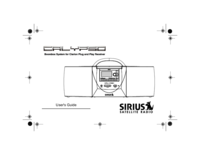



 (18 pages)
(18 pages) (58 pages)
(58 pages) (3 pages)
(3 pages)







Comments to this Manuals