Clarion VRX938R Owner's Manual Page 35
- Page / 51
- Table of contents
- BOOKMARKS
Rated. / 5. Based on customer reviews


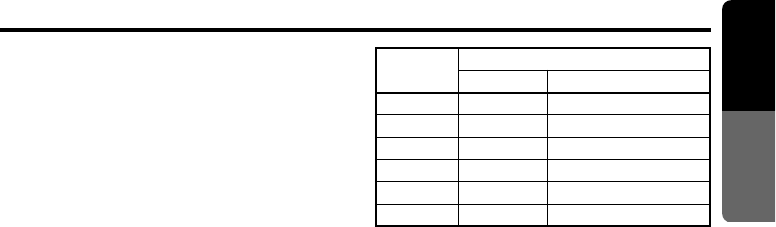
VRX938R 39
English
Owner’s manual
Digital Radio/DAB Operations
1
2
3
4
5
6
News
Information
Pop music
Sport
Classics
Easy listening music
Preset
number
PTY item
ContentsENGLISH
News
Info
Pop M
Sport
Classics
Easy M
Information select
This function allows selecting a type of INFOR-
MATION on INFORMATION interrupt mode. You
can set any of the 6 types of INFO below:
TRAFFIC, WARNING, NEWS INFO, WEATHER,
EVENTS, SP. EVENT
∗ This function is enabled only when the panel is open.
1. Touch the MENU display switching touchkey
when the MAIN display is showing and the
MENU display appears.
Press the [ADJ] button in the MENU display
and the [INFORMATION SELECT] key ap-
pears in the display.
2. Touch the [INFORMATION SELECT] key to
select a desired INFORMATION.
3. Touch the [ON] or [OFF] key to select ON or
OFF and to set it.
4. When the setting is finished, touch the [RTN]
key to return to the STANDARD display.
PTY
This function enables you to listen to the selected
programmes type, irrespective of the function
mode.
∗ RDS interrupt does not function during AM radio
reception or in TV mode.
∗ DAB and RDS have the same PTY.
∗ You can select one PTY from DAB or RDS.
∗ PTY broadcast are not yet available in all countries.
∗ In INFO standby mode, INFO stations have priority
over PTY stations.
∗ In TA standby mode, TP stations have priority over
PTY broadcasting station.
Selecting PTY
1. Touch the [PTY SELECT] key in the MENU
display, the [PRESET] key is appeared.
When you touch the [PRESET] key, the unit
goes into PTY select mode.
2. Press any one of the [DIRECT] buttons to se-
lect the desired PTY.
∗ Below are the factory default settings stored for
[DIRECT] buttons.
3. The PTY select mode is cancelled automati-
cally 7 seconds after a PTY is selected.
●Cancelling PTY standby mode
Touch the [DAB MODE] key in the MENU display,
the [PTY] key is appeared.
Touch the [PTY] key and “PTY ON” switches to
“PTY OFF” and the PTY standby mode is can-
celled.
PTY seek
1. Press the [PTY SELECT] key in the MENU dis-
play and press the [ITEM SELECT] key. The
PTY select mode is turned on.
2. Select a desired PTY.
3. Press the right (d) or left (a) side of
[SEARCH] button. If you press the right side,
the unit seeks a PTY broadcast moving up the
frequencies; if you press the left side, it seeks
moving down the frequencies.
∗ If no station with the selected PTY broadcast
can be received, the unit returns to PTY select
mode.
PTY preset memory
1. Press the [PTY SELECT] key in the MENU dis-
play and press the [PRESET] key. The PTY
select mode is turned on.
2. Select a desired PTY.
3. If you press and hold any one of the [DIRECT]
buttons for 2 seconds or longer, the selected
PTY is stored into that preset channel memory.
∗ The PTY items are same as in RDS operation.
Operating the PTY SELECT display
when the panel is open
1. Touch the [PTY SELECT] key in the MENU
display to select the PTY SELECT display.
2. In the PTY SELECT display, PTY is selected
and PTY memory can be adjusted.
Touch the [PRESET] key or [ITEM SELECT]
key to select “PRESET” or “ITEM SELECT”.
- Clarion Co., Ltd 1
- CAUTIONS: 2
- !CAUTION 2
- ADVARSEL 2
- VAROITUS 2
- 4.DISPLAY 3
- 1.PRECAUTIONS 3
- 3.NOMENCLATURE 4
- Color LCD Display 5
- 10 VRX938R 6
- Z-ENHANCER 7
- PTY LANGUAGE 7
- 6.REMOTE CONTROL 8
- VRX938R 13 9
- TA on and off 9
- 14 VRX938R 10
- 8.CAUTIONS ON HANDLING 11
- Handling 12
- Ball-point pen 12
- Roughness 12
- Cleaning 12
- 9.OPERATIONS 13
- 18 VRX938R 14
- When the panel is closed: 15
- When the panel is open: 15
- 20 VRX938R 16
- Radio Operations 17
- 22 VRX938R 18
- RDS Operations 19
- 24 VRX938R 20
- PTY seek 21
- PTY preset memory 21
- CD Operations 22
- CD/MD Changer 24
- Operations 24
- 30 VRX938R 26
- DVD Changer Operations 27
- Watching a video CD 28
- Listening to a CD 28
- Listening to an MP3 29
- TV Operations 30
- VRX938R 35 31
- 36 VRX938R 32
- Digital Radio/DAB Operations 33
- 38 VRX938R 34
- VRX938R 39 35
- 40 VRX938R 36
- NAVI Operations 37
- Other Functions 38
- Title list play 39
- 44 VRX938R 40
- DSP operations 41
- Standard mode/G.EQ operations 42
- Standard mode/DSF operations 43
- Professional mode/VSE opera 44
- Professional mode/P.EQ opera 45
- “Entering titles” 46
- DSP operations DVD Operations 46
- Operation 46
- VISUAL Operations 47
- 52 VRX938R 48
- Owner’s manual 48
- 10.IN CASE OF DIFFICULTY 48
- VRX938R 53 49
- 11. ERROR DISPLAYS 50
- 12. SPECIFICATIONS 51
 (55 pages)
(55 pages) (22 pages)
(22 pages) (20 pages)
(20 pages) (54 pages)
(54 pages)







Comments to this Manuals