Clarion VS755 Owner's Manual
Browse online or download Owner's Manual for Car video systems Clarion VS755. Clarion VS755 Owner`s manual User Manual
- Page / 56
- Table of contents
- BOOKMARKS




- LASER PRODUCT 6
- Disc Cleaning 9
- PREVIOUS 14
- R E MO T E C O NT R OL 17
- G E NE R A L OP E R A T ION 19
- R E MOTE C ONT R OL 19
- 01 : 14 : 39 26
- CHAPTER REMAIN 27
- DSC 04050004 32
- DSC 04050005 32
- DSC 04050001 32
- DSC 04050003 32
- DSC 04050002 32
- G E NE R AL S E T -UP 35
- Factory Radio 41
- Mounting Bracket 41
- INS TA L L ATION 41
- Outer Trim Ring 42
- Metal Strap 43
- Mounting Bolt 43
- Spring Washer 43
- Plain Washer 43
- INS TA L L AT IO N 44
- VS 755 C ONNE C T IONS 46
- INS TA L L AT ION DIAG R AM 46
- INS TA L L AT ION DIA G R AM 48
- VS 755 WITH T V TUNE R 48
- VS 755 WIT H MONITOR 49
Summary of Contents
S A F E TY INF OR MAT IONC A UT ION:MOB IL E DV D P LAY E R IS A C L AS S LAS E R P R ODUC T. HOW E V E R T HISMOB IL E DV D P LAY E R US E S
C AR E AND MA INTE NANC EP reparing a New Dis cNew disc may have some roughness around the edge. The DV D player may not work properly or the vi
C AR E AND MA INTE NANC EF C C ApprovalThe C larion VS 755 have been tested and found to comply within the limits of a C las s B digital device,
Temperature and Mois tureIf the player is used while the interior of the vehicle is verycold, condens ation may form on the disc or on the interna
G E NE R A L OP E R A T IONE jec ting a Dis cP ress (E J E CT ) button on the front panel or on the remote control to eject the disc.B AS IC P L
G E NE R A L OP E R A T IONTHE P L A Y E RF R ONT VIE W 1. P ower ( ) 2. E JE C T( ) 3. ME NU 4. IR 5. S OUR C E 6. Disc S lot 10. P LAY
G E NE R A L OP E R ATIONTUR N T HE UNIT ONAfter all connections are completedcorrectly, press the (P OWE R ) button on the front panel o
G E NE R A L OP E R AT IONR E MOT E C ONT R OLP reparing the R emote C ontrolIns erting the B atteries1. Open the battery compartment cover.2
G E NE R A L O P E R A T IONR E MO T E C O NT R OLL OC AT IO N A ND F UNC T IO N OF K E Y SPOWERDISPLAYEJECTMUTEZOOMP/NPBC1234 5678 9010+T IO
G E NE R A L OP E R A T IONR E MOT E C ONT R OL1. P OWE R P ress P OWE R to turn the unit ON or OFF.2. E J E CT P ress to eject the dis
15. / C hanging for slow forward/ reverse playback motion.16. P res s to play the disc.17. / P ress to search forward rap
This product incorporates copyrightprotection technology that is protected bymethod claims of certain U.S . patents andother intellectual property ri
B AS IC OP E R A T ION DV D P L A Y B AC K Video C Ds with P B C (playbac k c ontrol) Video C Ds with P B C can be played with or witho
VS755B AS IC OP E R A T IONS ound QualityS ome noise might be audible—this depends on the type ofencoder software us ed while recording. It is not
B AS IC OP E R A T IONMP 3 P L AY B AC K ON C D-R DIS C SWhat is MP 3?MP 3 is an audio compres sion method. T his audio compres sionmethod
Note: The folder cannot be selected in this mode. R epeat file/directory - R E P E AT- P ress the R E P E AT button once or more than once to select
B AS IC OP E R A T IONF ile E xtens ionsAlways add a file extension “ .MP 3” or “.mp3” to an MP 3 fileby using s ingle-byte letters . If you add a
R epeating chapters /tracks - P res s the R E P E AT button once, or more than once to select the R E P E AT mode as followes . DV D:
B AS IC OP E R A T IONTime dis playsP ress the DIS P button during playback to display different time information on the s creen of the disc that
VS75529 P ress DIS P for the fourth time:P ress DIS P for the fifth time:The mes s age on the s creen will be cleared.C D/VC D:E ach time the DIS P
B AS IC OP E R A T IONF ile E xtens ionsAlways add a file extension “ .MP 3” or “.mp3” to an MP 3 fileby using s ingle-byte letters . If you add a
VS 755B AS IC OP E R AT ION Notes : T he number of subtitle languages is dependent on the inserted DVD. S ome discs only contain one subtitle l
C ONTE NTS 1. Introduction ...6 2. G eneral Information ...
ADVA NC E D OP E R A T ION Make s ure that the MP 3 files have file format designation of .mp3.Two different modes of MP 3 playback are available
VS755ADVA NC E D OP E R A T IONIn order to start the slide show with a particular image from the folder currently selected, enter the number which ap
ADVA NC E D OP E R AT IONJ PE G image C DsThe DVD player supports the display of J P E G images .E nsure that the J P E G images have a file fo
ADVA NC E D OP E R A T IONImage R otation1. horizontal image mirror.2. V ertical image mirror.3. 90 degree clockwise.4. 90 degree counterclockwis
S E TT ING SS etup MenuMain page In S TOP mode:- P ress the S E T UP button.- T he initial S E T UP menu is displayed.- S elect the preferred ite
S E T T ING SS peaker s et-up menuDR C - Dynamic range C ontrol- S elect DR C to adjust the dynamic range of a Dolby Digital encoded program. T
VS755P R E F E R E NC E S E T-UP ME NU TV T Y P E T his s ystem can play discs recorded in either P AL or NT S C formats AUT O. and NT S
VS755P R E F E R E NC E S E T UP ME NUAUDIO- S elect the initial audio soundtrack language you prefer.S UB T IT L E- S elect the initial s ubtitl
INS TA L L AT IO NT HE P L A Y E RB AC K V IE W1. DC 12V INP UT S ocket 2. R E MOT E S ocket 3. AV OUT P UT C AB L E 4. AUDIO /V ID
- C hoose the mounting locationwhere the unit will not interfere with the normal driving function of the driver. - B efore finally installing the uni
1. INT R ODUC T IONThe C larion VS 755 is a full-featured Digital Media P layerdesigned s pecifically for the mobile environment. It is intendedfor
VS755B efore install the unit, pleas e remove the two screws. DIN F R ONT -MOUNT (Method A ) Ins tallation Opening This unit can be ins talled i
INS TA L L AT IONDIN R E AR -MOUNT (Method B ) If your vehicle is a Nissan, Toyota or S uzuki, follow thes e mounting instructions . Use the scre
INS TA L L AT ION5. Mount the sleeve by inserting the s leeve into the opening of the dashboard and bend open the tabs located around the sleeve with
INS TA L L AT ION8. To further secure the unit, use the supplied metal strap to secure the back of the unit in place. Us e the supplied hardware (Hex
INS TA L L AT IO NE L E C T R IC A L C O N NE C T IO N180.0+0.5EXTERNALIR INPUTVIDEO- OUTVIDEO- INVIDEO- INRIGHTOUTRIGHTINRIGHT INLEFTINLEFT INLEFT
INS TA L L AT ION E lec tric al connections .R oute all cables with care. Do not cut off un-used cables, tape them up and s ecure them to one side
A/V OutputAuxiliaryA/V InputExternal IR inputRed+12V AccessoryYellow+12V Constant Power Black- GroundBlack- GroundYellow+12V Constant Power Red+12V Ac
Black - GroundVideo output - to monitorAudio output VS755IR inputRed +12V AccessoryPower harnessClarion VMA 7194monitorA/V Auxiliary inputsA/V outputT
B lack - GroundVideo output - to monitorAudio output - to head unit with volume control or Clarion FM200 FM ModulatorVS 755IR inputR ed +12V Accessory
Yellow +12V Constant Power Black - GroundVideo output - to monitorAudio output - to head unit with volume control or Clarion FM200 FM ModulatorVS 755I
Note:• T he VS 755 is designed to be a component in a full audio/videosys tem. If you have any questions about compatible components,such as s ystem
G L OS S AR YG(G eneral audience 13): suitable for all members of the general public including children.P G(P arental G uidance): Allowed for general
. S ymptoms P os sible caus e / remedyP layer does not work whenswitching on ignition andpressing the P O W E R butt
S P E C IF IC ATIONS Model: VS 755 S ignal s ystem: Dual sys tem NT S C /PAL V ideo input level:
G L OS S AR YDolby DigitalDolby Laboratories audio compres s iontechnology that allows up to 6 channels(R ight, Left, C enter, S urround R ight,S urr
WAR R A NT Y INF OR MA T ION This product is warranted against all defects in material workmans hip for a period of one year from the date of origi
WAR R A NT Y INF OR MA T IONALL IMP LIE D WAR R ANT IE S E XC E P T T O T HE E XTE NT P R OHIB IT E D B Y AP P LIC AB LE LAW S HALL HAVE NO G
Warning!THE CLARION VS755 DIGITAL MEDIA PLAYER IS DESIGNEDTO ENABLE VIEWING OF DVD OR CD-VIDEORECORDINGS ONLY FOR REAR-SEAT OCCUPANTS.DIGITAL VIDEO PR
GENERAL INFORMATIONTemperature and MoistureIf the player is used while the interior of the vehicle is very cold, condensation may form on the disc or
G E NE R A L INF OR MATIONMac rovis ionC opyright protection technology developed by Macrovision C orporation. C opyright owners can protect their v
GENERAL INFORMATION CAUTION: Any inappropriate use of the device may expose the user to visible/invisible las
C AR E AND MA INTE NANC EHandling and C leaning DV Ds and C Ds• Avoid leaving fingerprints on the dis cs when handling it, never handle a d
More documents for Car video systems Clarion VS755
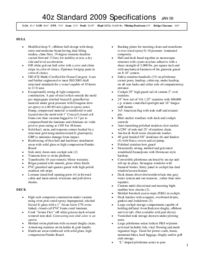
 (19 pages)
(19 pages) (58 pages)
(58 pages) (50 pages)
(50 pages) (50 pages)
(50 pages)







Comments to this Manuals