Clarion DXZ938R Owner's Manual
Browse online or download Owner's Manual for CD players Clarion DXZ938R. Clarion DXZ938R Owner`s manual User Manual
- Page / 33
- Table of contents
- BOOKMARKS




- Clarion Co., Ltd 1
- CAUTIONS: 2
- !CAUTION 2
- ADVARSEL 2
- VAROITUS 2
- Contents 3
- 1. PRECAUTIONS 3
- 3. NOMENCLATURE 4
- Removing the DCP 5
- Attaching the DCP 5
- 5. REMOTE CONTROL 6
- DXZ938R 11 7
- 6. OPERATIONS 8
- Operation BASS/TREB 9
- Speaker Setting 9
- Basic Operations 9
- Filter Adjustment 9
- CT (Clock Time) function 9
- AC-Processor 10
- Operation 10
- DXZ938R 15 11
- 16 DXZ938R 12
- Radio Operations 13
- RDS Operations 14
- DXZ938R 19 15
- 20 DXZ938R 16
- CD Operations 17
- 22 DXZ938R 18
- DXZ938R 23 19
- 24 DXZ938R 20
- DXZ938R 25 21
- 26 DXZ938R 22
- 7.OPERATIONS OF ACCESSORIES 23
- 28 DXZ938R 24
- TV Operations 25
- 30 DXZ938R 26
- DXZ938R 31 27
- 32 DXZ938R 28
- DVD DECK Operations 29
- 8. IN CASE OF DIFFICULTY 30
- 9. ERROR DISPLAYS 31
- 36 DXZ938R 32
- 10. SPECIFICATIONS 33
- CARACTÉRISTIQUES TECHNIQUES 33
Summary of Contents
All Rights Reserved. Copyright © 2002: Clarion Co., Ltd.Printed in China / Imprimé en Chine / Gedruckt in China / Stampato in CinaGedrukt in China / I
14 DXZ938REnglishAC-Processor II OperationDolby Pro Logic IIDolby Pro Logic II is a matrix decoding technol-ogy in which the updated digital matrix te
DXZ938R 15EnglishDistributing the center channel sound to theright and left will increase the integratedsound field image, providing you with annatura
16 DXZ938REnglish5. Press and hold the [VSE] button for 1 secondor longer so that the POSITION effect isturned on or off.Adjusting AC-PII PRO1. Select
DXZ938R 17EnglishRadio OperationsListening to the radio1. Press the [FNC] button and select the radiomode. The frequency or PS appears in thedisplay.∗
18 DXZ938REnglishRDS OperationsRDS (Radio Data System)This unit has a built-in RDS decoder system thatsupports broadcast stations transmitting RDS dat
DXZ938R 19English1. Press and hold the [TITLE] button for 1 sec-ond or longer to switch to the adjustment se-lection display.2. Press the [a] or [d] b
20 DXZ938REnglishPTY itemENGLISH ContentsNEWS NewsAFFAIRS Today’s eventsINFO InformationSPORT SportsEDUCATE EducationDRAMA DramaCULTURE CultureSCIENCE
DXZ938R 21EnglishRDS oprations3. If you press and hold any one of the [DIRECT]buttons for 2 seconds or longer, the selectedPTY is stored into that pre
22 DXZ938REnglishCD OperationsCAUTIONEjecting a CD1. Press the [O] button. The DUAL ACTIONopens. Press the [CD EJECT] button to ejecta CD. “EJECT” app
DXZ938R 23EnglishEntering titles-DISC or STATIONTITLETitles up to 10 characters long can be stored inmemory and displayed for CD, CD changer andTV sta
Thank you for purchasing this Clarion product.∗ Please read this owner’s manual in its entirety before operating this equipment.∗ After reading this m
24 DXZ938REnglishOperations Common to Each Mode3. Turn the [ROTARY] knob clockwise or coun-terclockwise to adjust Contrast level.4. Press the [TITLE]
DXZ938R 25EnglishOperations Common to Each ModeNote:The contents of the title to be displayed depend ona disc to be played.If a disc with no title or
26 DXZ938REnglishOFF ➜ ON ➜ MUTE ➜ OFF...● OFF:This unit continues normal operation evenwhen the cellular phone is used.Note:• If conncting a hands-fr
DXZ938R 27EnglishCD/MD/DVD changer functionsWhen an optional CD/MD/DVD changer is con-nected through the CeNET cable, this unit con-trols all CD/MD/DV
28 DXZ938REnglishCD/MD/DVD Changer OperationsDisc scan playDisc scan play locates and plays the first 10seconds of the first track on each disc in the
DXZ938R 29EnglishTV tuner functionsWhen an optional TV tuner is connected throughthe CeNET cable, this unit controls all TV tunerfunctions. To watch T
30 DXZ938REnglishDigital Radio / DAB OperationsDAB control functionWhen a CeNET cable is used to connect a DAB(DAH913 or DAH9500z) (sold separetely),
DXZ938R 31EnglishDigital Radio / DAB OperationsSwitching programmes1.Press the [FNC] button to receive a DAB station.2. Press the [a] or [d] button to
32 DXZ938REnglishDigital Radio / DAB OperationsINFORMATION itemENGLISH ContentsTRAVEL Transport flashWARNING Warning / ServiceNEWS News flashWEATHER A
DXZ938R 33EnglishDigital Radio / DAB OperationsDVD DECK OperationsOperation●Play/Still operationPress the [] button to select the desiredmode (play, s
280-7876-00DXZ938R 38 DXZ938R280-7876-00 280-7876-00DXZ938R 4EnglishEnglishEnglishContents1. PRECAUTIONS ...
34 DXZ938REnglishProblemCause MeasureGeneralPower does not turn on. (No sound is pro-duced.)No sound output when operating the unit with amplifiers or
DXZ938R 35English9. ERROR DISPLAYSIf an error occurs, one of the following displays is displayed.Take the measures described below to eliminate the pr
36 DXZ938REnglishIf an error display other than the ones described above appears, press the reset button. If the problempersists, turn off the power a
302 DXZ938REnglish Français10. SPECIFICATIONS10. CARACTÉRISTIQUES TECHNIQUESRadio sectionTuning System: PLL synthesizer tunerReceiving Frequencies:FM
280-7876-00DXZ938R 75 DXZ938R280-7876-006 DXZ938R280-7876-00EnglishEnglish Français Deutsch ItalianoNederlandsEspañol SvenskaPortuguêsEnglishMain unit
DXZ938R 9English4.DCPThe control panel can be detached to preventtheft. When detaching the control panel, store itin the DCP (DETACHABLE CONTROL PANEL
10 DXZ938REnglish5. REMOTE CONTROL[FUNC] [BAND] [ ] , [ ][ ] , [ ]ModeButtonRadio(DAB) (RDS)CDCD/MD changerDVD changerTVSwitches among
DXZ938R 11EnglishNotes:Using batteries improperly can cause them to explode. Take note of the following points:• Do not short-circuit, disassemble or
12 DXZ938REnglish6. OPERATIONSBasic OperationsNote:Be sure to read this chapter referring to the front diagrams ofchapter “2. CONTROLS” on page 5 (unf
DXZ938R 13English3. When the adjustment is complete, press the[A-M] button several times until the functionmode is reached.Operation BASS/TREB1. Press
More documents for CD players Clarion DXZ938R

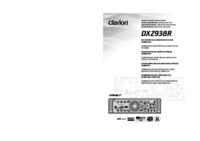

 (27 pages)
(27 pages) (24 pages)
(24 pages)







Comments to this Manuals